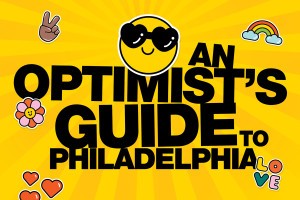Google vs. Apple vs. Amazon: Where Should You Store Your Music?
One of the occupational hazards of spending most of one’s twenties listening to and writing about music (oh, and having most of one’s twenties fall in the 1990s) is that by the time you’re in your late thirties, you end up with, well, let’s call it a gigantic assload of music.
Since most my collection is in what they used to call compact discs, or “Cee Dees,” sonny (back when music that had any physical form might be quaintly considered “compact”), my collection’s intimidating. It’s looming menacingly over me as I write.
Even after numerous purges over the years, my record collection is what’s known in music journalist circles as “an impediment to healthy relationships” and, during moves, “the reason your friends are busy on moving day,” aka “the reason you start calling movers” and eventually “the reason you stop moving.”
I’ve gone to ridiculous lengths to buy special shelving for my record collection: One winter I raced plummeting temperatures and an impending blizzard to procure a particularly choice unit from a small West Philly furniture store’s going-out-of-business sale (and then end up stranded with a mechanical failure on a night when every available tow truck was out salting roads).
I’ve had friends design and specially construct custom shelving units. And I’ve had girlfriends question whether there’d be room for them if they were to move in.
Which is to say my CDs are a big part of my life—which I say more literally than figuratively.
While I’ve got an archivist’s heart, my soul has grown increasingly digital. Over the years, MP3s, then Napster, then iTunes, then a progression of higher and higher-capacity iPods revolutionized the way I consumed music. I’ve been devoting big chunks of time in the last year to a new toy, a one-terrabyte hard drive, attempting to digitize the monster with an eye toward (maybe? maybe!) finding new homes for the CDs (the basement?).
Of course, I know from other friends who’ve digitized their collections that it’s great … right up until your hard drive fails—which is why I, like so many other people for so many other functions, am eyeing up the recent spate of cloud-based music storage and playback options with suspicion and lust.
Imagine having access to all of your music no matter where you are! Imagine the frustration of not being able to access anything when your reception is crap or the cloud is “down”!
While outfits like Spotify (which was a big deal last summer and still skeeves me out for some reason) and Grooveshark are making some noise, the big players here, as they are with most things these days, come from Apple (iTunes Match), Google (Google Music) and Amazon (Amazon Cloud Player). So far, my experience with each has been marked with flashes of brilliance dulled by hangups so glaringly typical of each company that it’s bordering on caricature. To wit:
Amazon Cloud Player: Like much of what Amazon does, the functionality is good not great, with the focus on providing lots of cheap content (music from Amazon’s MP3 store tends to be ridiculously cheap) over particularly inspired design or an intuitive interface. You get five GB of free storage on an Amazon Cloud Drive (which is a different thing) before you have to start paying (a dollar per gigabyte per year starting at 20 GB and topping out at 1,000 GB, though right now Amazon’s offering free unlimited music storage with all paid plans). But the interface is clunky, uploading and downloading music requires installing two different programs, and there’s not even an easy-to-remember URL for finding your cloud player and drive. The mobile app works fairly nicely, though it’s designations for playing what’s stored on your mobile device vs. what’s available on your cloud drive can become confusing.
Google Music: Google’s cloud player has a lot going for it. For starters, you get to upload 20,000 songs, regardless of how much space they take up, for free.The web interface is easy to access (music.google.com) and use. You can make “Instant Mixes” based on specific tracks, and the Android app interface is downright pretty. You can upload some playlists that you’ve created in iTunes, and the Google Music Manager lets you choose the bandwidth you make available for uploading so as not to chew up your entire connection while you’re seeding your cloud. One kind of big drawback is that while it’s easy to listen to your music once it’s in the cloud, it can be a challenge to get it there in the first place. The Music Manager (which you also have to download) does not let you upload “smart” playlists from iTunes (and who wants a dumb playlist?) and, at least on the Mac version, does not make good on its promise that you can upload music directly from folders on your hard drive. And for those of us (admittedly not that many I’m sure) with more than 20,000 songs in our libraries, Google doesn’t provide a paid option for more storage. (Though it’s currently letting me attempt to upload all of my 25,000+ songs. We’ll just have to see what happens when it hits 20,000, which should be … sometime next week.) Like lots of spaces where Google throws its hat into the ring, there’s promise here, but it feels unfinished and success will be determined by user adoption. (Google sells music through its Android Market, thought the prices are more in line with iTunes than Amazon.)
iTunes Match: Apple’s cloud service requires you to pay $24.99 per year, but one really nice thing is that—unlike Amazon and Google, which require you to tediously upload any music you want to add to your drive (when you’re talking about GBs, this can take quite a while), iTunes Match scans your music collection and any songs that are already in the iTunes library are automatically added to your iCloud, saving you hours or days of upload time. Once your library is in the cloud, it can be played from any Apple device. So if you’re using an Android phone and/or tablet, this might not be ideal. The other kind of major drawback is that if you have more than 25,000 songs in your library, you just can’t join iTunes Match. No paid upgrade, just “you have too much music, goodbye.” I found this workaround that so far hasn’t worked. Until Apple changes the 25,000-song cap—because even if I delete the 900 or so songs that’d get me under the limit, it’s not like I’m going to stop buying music—they won’t be getting my 25 bucks. I’m sure that’s keeping them up at night.
The thing is, uploading a few hundred songs to even one of these sites is time-consuming, making it difficult to test drive. I still have my reservations about the wisdom of relying on a bunch of files floating around … somewhere. (An even stupider part of me wonders if they’re gonna discover in 10 years that continuous wifi exposure has given us all cancer). Until that’s all resolved, my new 160 GB iPod Classic’s looking extra shiny right about now. Go, go “Blinded Me With Science” Genius Mix!